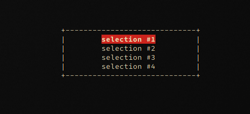Cool bash stuff with ANSI escape codes
Let’s see a few fun stuff you can do with a bit of bash and ANSI escape codes
Example #1: ASCII Progress bar
You know a script is cool when it shows a progress bar. And you write only cool scripts, right?
For this, we don’t need fancy stuff, just the \r char will do the magic for us.
Let’s also assume you have a percentage variable lying around with display
the progress of whatever unoptimized thing you’re doing as an integer from 0 to 100.
Python is our friend, and lets us roll with this one-liner:
print('\r[' + '#'*percentage + ' '*(100 - percentage) + ']', end=' ')
Pretty straightforward, right? But I hear you, you’re not using python, you’re making a script, so take this bash two-liner:
$ bar=$(printf "%100s" | tr ' ' '#')
$ printf "\r[${bar:0:$percentage}%$((100 - percentage))s]"
Ok so there’s some bash fancy stuff. Let’s decompose that a bit:
$(printf "%100s" | tr ' ' '#')- makes a string with 100 spaces, and replaces them with#${bar:0:$percentage}bash’s magic variable substitution, works like python’sbar[0:percentage]%$((100 - percentage))sprinting the remaining spaces until we get to a length of 100
For specimen demonstration purposes, I stuck that in a loop for you to show it off:
bar=$(printf "%100s" | tr ' ' '#')
for i in {1..100}; do
printf "\r[${bar:0:$i}%$((100 - i))s]"
sleep 0.03
done
Results:
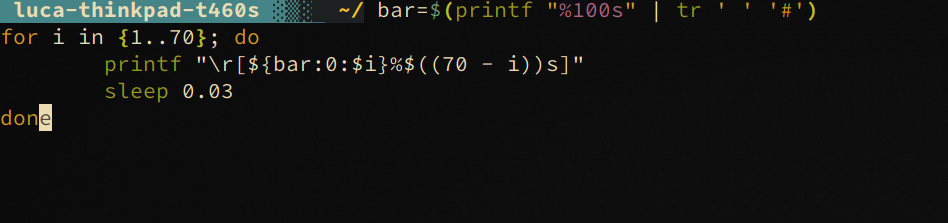
Example #2: bash selection menu
Using the escape sequence\x1b[y;xH we can move the cursor to the (x,y) coordinates in the terminal.
We also know that \e[?25l hides the cursor and \e[?25h shows it back.
#!/bin/bash
# get terminal size
read LINES COLUMNS < <(stty size)
# available selections (colon separated)
IFS=: read -a text <<< "selection #1:selection #2:selection #3:selection #4"
w=30
h=$((${#text[@]}+1))
x=$((COLUMNS/2 - w/2))
y=$((LINES/2 - h/2))
sel=0
# hide cursor
printf "\e[?25l"
# line (bool vert, int x, int y, int len)
function line () {
if [[ $1 == v ]]; then
for (( i = 1; i < $4; i++)); do
printf "\x1b[$(($3 + $i));$(($2))H|"
done
else
for (( i = 1; i < $4; i++)); do
printf "\x1b[$(($3));$(($2 + $i))H-"
done
fi
}
while true; do
# erase screen
printf "\x1b[2J"
# box borders
line h $x $y $w
line h $x $((y+h)) $w
line v $x $y $h
line v $((x+w)) $y $h
# box corners
printf "\x1b[$((y+h));$((x+w))H+"
printf "\x1b[$((y));$((x+w))H+"
printf "\x1b[$((y+h));$((x))H+"
printf "\x1b[$((y));$((x))H+"
# display text selections
for ((i = 0; i < ${#text[@]}; i++)); do
printf "\x1b[$((y+i+1));$((x+w/2-${#text[i]}/2))H"
if [[ $sel -eq $i ]]; then
printf "\x1b[41;1m${text[i]}\x1b[0m"
else
printf "${text[i]}"
fi
done
# read only one char of input
read -sn1 input
case $input in
j) sel=$(((sel+1) % ${#text[@]})) ;;
k) sel=$(((sel-1) % ${#text[@]}))
if [[ sel -lt 0 ]]; then sel=3; fi ;;
"") printf "\x1b[$((y+h+1));0H"
echo "You selected ${text[$sel]}"
break ;;
q) break ;;
esac
done
# show cursor when we're done
printf "\e[?25h"
This is the result, moving the selection up and down with j and k keys: